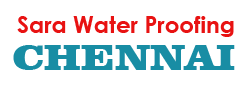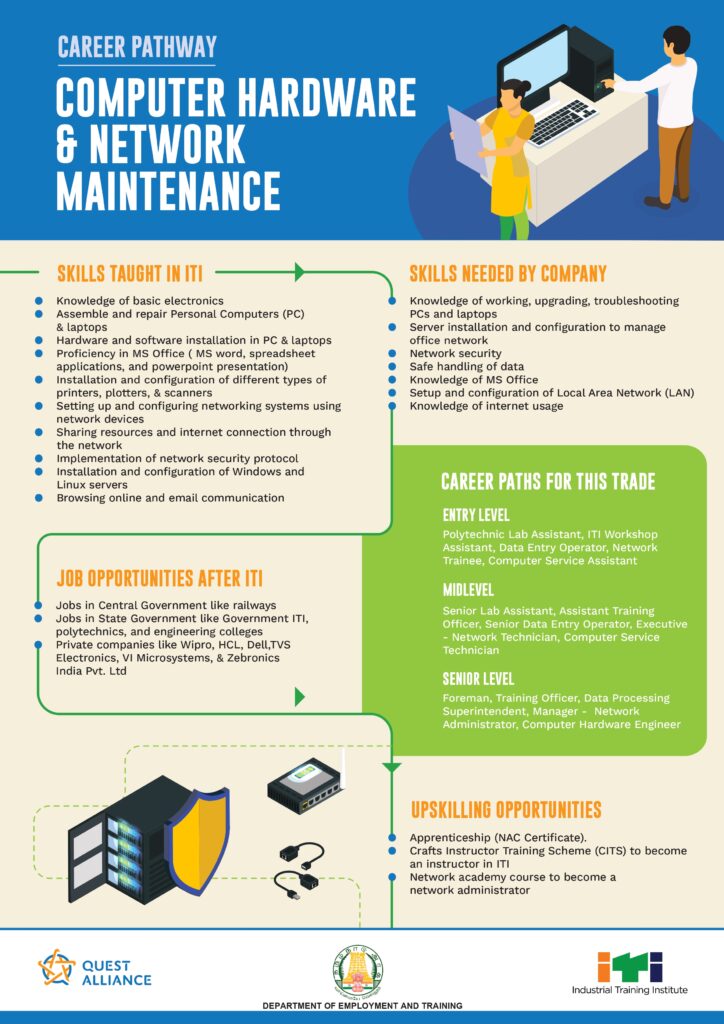Computer Hardware And Network Maintenance

One Year – Non-Engineering – NSQF Level -3
Professional Skill Attained by the trainee through practical training at ITI’s
- Desktop / Laptop Servicing
- Windows / Linux Operating System Installation
- Application Software Installation
- Maintenance & Troubleshooting of Operating System.
- Printer and Scanner
- Computer Network Concept
- Network Devices
- IP Address & Subnet
- Server Concepts
- Protocols: AD, DNS, DHCP, FTP, HTTP, SMTP,POP3, IMAP, etc
Specific Learning Outcome from the Trainees
- Demonstrate implementation of safe working practices, environment regulation, and housekeeping.
- Demonstrate testing and troubleshooting for power supplies in I/O devices and trace circuit of PC SMPS.
- Advance Computer Hardware.
- Preventive Maintenance and Troubleshooting of PC.
- Assemble and repair Desktop Computer with all its hardware components.
- Install different Operating System and all other application software.
- Customize Operating System and maintenance of system application software.
- Assemble and repair Laptop and its hardware components.
- Perform the operations of office package (word, excel, power point).
- Install Printer, Scanner and troubleshoot their faults.
- Set up and configure Networking System using various network devices.
- Share and control resource and Internet connection through network.
- Collaboration, surveillance and maintenance through network.
- Implement Network Security to protect from various attacks on networking.
- Install and configure Windows and Linux server.
- Browse internet and communicate through email.
- Explain Virtualization, Cloud concepts & services.
Machineries and Equipment Handled by the Trainees:
Digital MultiMeter, Desktop, Laptop, Servers,Switch, Router, Modem, UPS, Network Cables, Screw Driver, Crimping Tool,Punching Tool, IO Box,RJ45 Connector.










Previous
Next